RealCaptcha
An advanced PHP Captcha Generator
RealCaptcha
A PHP Library that uses the PHP-GD Extension to generate Captchas with only PHP.
RealCaptcha is released under the MIT License. Visit the project Homepage for more information.
Note: This code is still in its Beta stage so it maybe prone to many bugs...
Note: The Fonts included here are not created or owned by the author of the code,
but none the less, their liscenses are open-source, commercial-friendly and permit redistribution, Check them out yourself.

Features
- Custom Fonts
- Customizable Colors
-
Supports 4 different captcha text sources
Input
Custom Generator Functions
You can define a custom function of your own that generates the text that should be in the captcha.Random Text Generator
Generates a random string of Letters and Numbers.Dictionary File
Can use any file containing space separated words as a dictionary file to choose words from.
Captcha Image Compression
- 3 different output formats ( jpg, png, gif )
- Output locations
- To Browser
- To File
- Return GD Resource Handle
Installation
The simplest method is using Composer. Just require it in your composer.json file as such:
{
"require":{
"omranjamal/real-captcha":"dev-master"
}
}
To incluude it in your project, include the composer autoloader and just create new objects of the RealCaptcha class under the omranjamal\RealCaptcha namespace as such:
include 'vendor/autoload.php';
$captcha = new omranjamal\RealCaptcha\RealCaptcha();
Alternatively you could manually clone or download this reppository and directly include the Class file in and create an object of omranjamal\RealCaptcha\RealCaptcha
Basic Usage
Basic
$captcha = new omranjamal\RealCaptcha\RealCaptcha();
$captcha->generate()->output("jpg");
Configuring
All three of these code output similar Captchas to the browser in JPG Format.
While Initializing
$realCaptcha = new omranjamal\RealCaptcha\RealCaptcha(array(
"height" = 200,
"width" = 500,
"number_of_words" = 2
));
$captcha = $realCaptcha->generate();
$captcha->output("jpg");
The Settings you provide at Initialization will be used every time the generate() method is called.
Using the set() method
$realCaptcha = new omranjamal\RealCaptcha\RealCaptcha();
$realCaptcha->set(array(
"height" = 200,
"width" = 500,
"number_of_words" = 2
));
$captcha = $realCaptcha->generate();
$captcha->output("jpg");
The settings you define with the set() method will overwrite the settings you provided at initialization and will be used
every time the generate() method is called.
While Generating
$realCaptcha = new omranjamal\RealCaptcha\RealCaptcha();
$captcha = $realCaptcha->generate(array(
"height" = 200,
"width" = 500,
"number_of_words" = 2
));
$captcha->output("jpg");
The generate() method will give high priority to the settings passed to it as an argument. These setting will be forgotten
as soon as the captcha is finished generating.
Dealing with output
$realCaptcha = new omranjamal\RealCaptcha\RealCaptcha();
$captcha = $realCaptcha->generate();
The generate() method returns an Output object it has two methods and a buch of Properties.
The Methods
-
file( path, format, quality): Writes Captcha to a file -
output( format, quality): Sets appropriate image format headers and sends the Image data to browser
The Properties
-
text: Contains a string words that are present in the captcha image, seperated by spaces -
array: Contains an Array of the words present in the captcha image.
Example
This example generates a captcha and stores the captcha text in a session variable so that it can be
matched later and output the captcha image to browser and also daves the image to a file named example.jpg
session_start();
$realCaptcha = new omranjamal\RealCaptcha\RealCaptcha();
$captcha = $realCaptcha->generate();
$_SESSION["captcha_text"] = $captcha->text;
$captcha->output("jpg",100);
$captcha->file("example.jpg","jpg",100);
Saving Captcha to file
To save captcha to file, you can use the file( file_path, format, quality) method.
$captcha = $realCaptcha->generate();
$captcha->file("file.jpg" ,"jpg", 90);
Full List of settings
- height (a positive Integer) : Height of the generated Captcha Image.
- width (a positive integer) : Width of the generated Captcha Image.
-
source (realCaptcha source type constant): Where to get the captcha text from.
-
omranjamal\RealCaptcha\RealCaptcha::INPUT: Requires you to pass the captcha text while callinggenerate()method -
omranjamal\RealCaptcha\RealCaptcha::RANDOM: Generates a random string of letters and numbers. -
omranjamal\RealCaptcha\RealCaptcha::DICTIONARY: Selects words at random from the dictionary file. -
omranjamal\RealCaptcha\RealCaptcha::uFUNCTION: Requires you to set a custom made function that returns the captcha text.
-
- dictionary_file (a valid file path): Path to the dictionary File.
- fonts_dir (a valid directory path): Path to the dictory containing all the fonts.
- number_of_words (a positive integer): Number of words the captcha image should contain.
- random_length (a positive integer): the length of the randomly generated string.
-
background_color (realCaptcha variable_grey setting constant or array)
-
omranjamal\RealCaptcha\RealCaptcha::GREY_VARIABLE: Randomly chooses a shade from white to light ash. -
array( int, int, int): A numerical array containing RGB values.
-
- text_color (array): A numerical array containing RGB values.
Advanced Usage
Setting Background and Text color

$captcha = new omranjamal\RealCaptcha\RealCaptcha(array(
"background_color" => array(255,0,0), //Bright Red
"text_color" => array(255,255,255) //White
));
$captcha->generate()->output("jpg");
Using direct Input
Both these codes are correct but work in different ways and the settings persist for different fractions of the run cycle.
Setting at Initialization
$captcha = new omranjamal\RealCaptcha\RealCaptcha(array(
"source" => realCaptcha::INPUT
));
$captcha->generate("Text")->output("jpg");
Setting at Generator
$captcha = new omranjamal\RealCaptcha\RealCaptcha();
$captcha->generate("Text", array("source" => realCaptcha::INPUT))->output("jpg");
It is Completely ok to pass String or an Array as input into the generator method, thus both the following teo lines of code are valid
$captcha->generate("Text")->output("jpg");
$captcha->generate(array("example","text"))->output("jpg");
Using Custom Text Generator Function
Unlike Direct Input , Custom Functions cannot be set and declared at the generator method,
custom function usage has to be declared in the initialization settings or through the set() method
and the function has to be define through the textFunction() method as the first argument. All prior to
calling the generate() method in which you intend to use the Custom function.
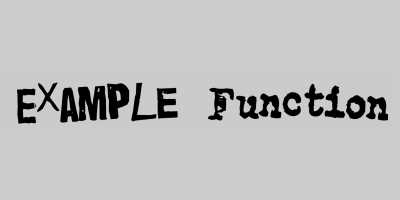
Example
$captcha = new omranjamal\RealCaptcha\RealCaptcha(array(
"source" => realCaptcha::uFUNCTION
));
$captcha->textFunction(function(){
return array("EXAMPLE","FUNCTION");
});
$captcha->generate()->output("jpg");
Fonts
- swirled2
- Seraphim Font
- Potassium Scandal
- RattyTatty
- Quick End Jerk
- Zero & Zero Is
- Previewance
- Playdough
- Paper Cut
- Nervous Rex
- Lilac Malaria
- Eraser
- Edo
- CarbonType
- Boston Traffic
- 1942 report
Liscense
RealCaptcha is released under the MIT License. Visit the project Homepage for more information.